See the how BuildBook is continuing to simplify construction software with our latest features, product improvements, and bug fixes.
New
➡️ Ability to print and export your Tasks into a report and post it at the job site.
It's just another great way to keep your team or subs on track and accountable throughout the week and length of the project. 👍
We know that it’s crucial to have the ability to easily see a snapshot of what’s coming up across your projects, especially as your company scales! The NEW Pro Dashboard provides a full view of upcoming tasks and activities.

➡️ New
Up Next Calendar 🗓️

➡️ New
Task Lists ✅

➡️ New
Activity Feed 📊

Exciting news! Using the BuildBook Gantt Chart you can now use multiple activities for successors and predecessors in your schedule. Allowing for more flexibility when setting up a customized schedule. 🗓️
➡️ New
Multiple Predecessors

➡️ New
Multiple Successors

New
➡️ Create a printable report of your selections, also formatted to save as a PDF!

➡️ Rearrange Categories within Selections

➡️ Convert an Opportunity to a Project
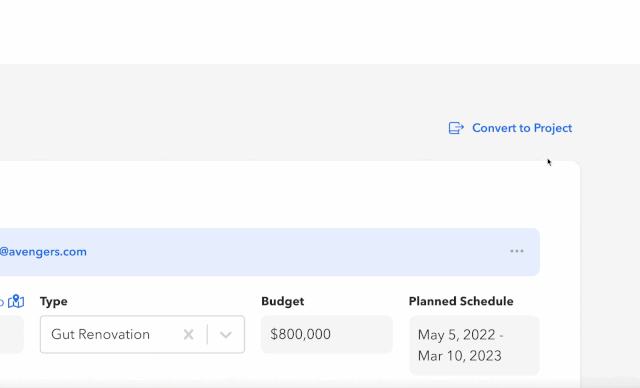
Edit Chat and Comments

Fixes & Improvements

New

Fixes & Improvements